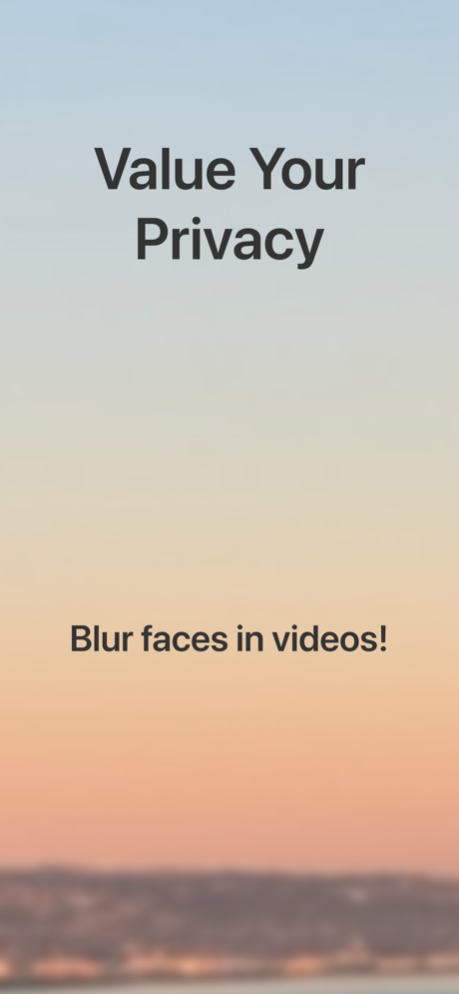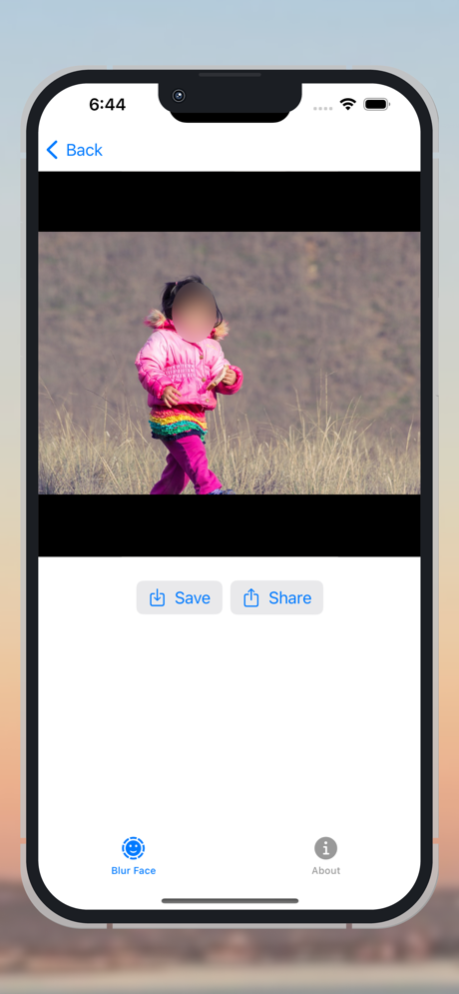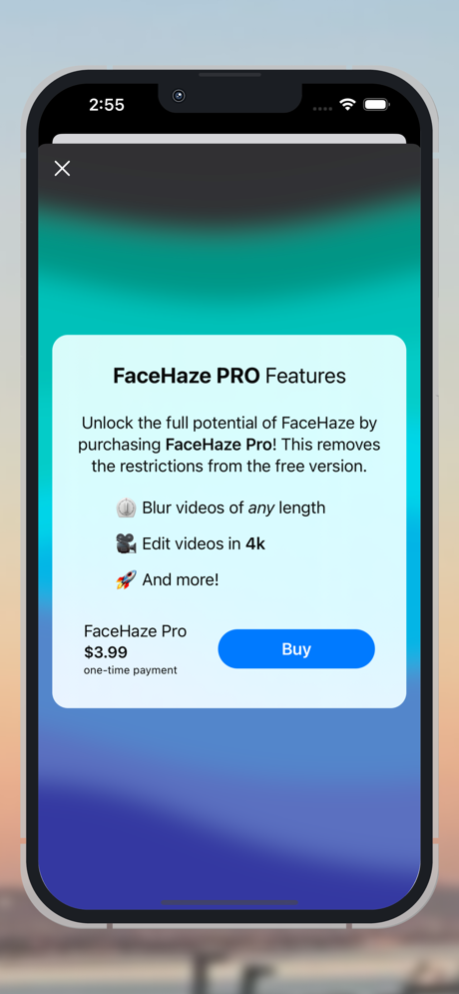FaceHaze: Blur Faces in Videos 1.2.46
Free Version
Publisher Description
Introducing the FaceHaze app, the easiest and quickest way to keep your personal moments private. With just a few taps, you can now anonymize recorded videos by blurring faces automatically. Our state-of-the-art AI technology ensures that every face in your videos is accurately detected and blurred, giving you peace of mind and protection from unwanted exposure.
Stay in control of your privacy with the FaceHaze app. Whether you're recording at a family gathering, capturing an event, or just want to keep your personal moments safe, our app has got you covered. Plus, with the user-friendly interface and lightning-fast processing, blurring your faces has never been easier.
Don't risk your privacy by sharing unedited videos. Download the FaceHaze app today and take control of what you share online. Your moments, your privacy, your choice.
The free version limits videos to 10 seconds. You can remove this limitation by purchasing a one-time upgrade Pro version of the app as an In-App purchase.
Dec 16, 2023
Version 1.2.46
Bug fixes and performance improvements
About FaceHaze: Blur Faces in Videos
FaceHaze: Blur Faces in Videos is a free app for iOS published in the Screen Capture list of apps, part of Graphic Apps.
The company that develops FaceHaze: Blur Faces in Videos is Victor Aguilar. The latest version released by its developer is 1.2.46.
To install FaceHaze: Blur Faces in Videos on your iOS device, just click the green Continue To App button above to start the installation process. The app is listed on our website since 2023-12-16 and was downloaded 1 times. We have already checked if the download link is safe, however for your own protection we recommend that you scan the downloaded app with your antivirus. Your antivirus may detect the FaceHaze: Blur Faces in Videos as malware if the download link is broken.
How to install FaceHaze: Blur Faces in Videos on your iOS device:
- Click on the Continue To App button on our website. This will redirect you to the App Store.
- Once the FaceHaze: Blur Faces in Videos is shown in the iTunes listing of your iOS device, you can start its download and installation. Tap on the GET button to the right of the app to start downloading it.
- If you are not logged-in the iOS appstore app, you'll be prompted for your your Apple ID and/or password.
- After FaceHaze: Blur Faces in Videos is downloaded, you'll see an INSTALL button to the right. Tap on it to start the actual installation of the iOS app.
- Once installation is finished you can tap on the OPEN button to start it. Its icon will also be added to your device home screen.